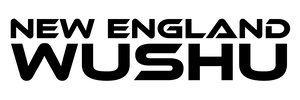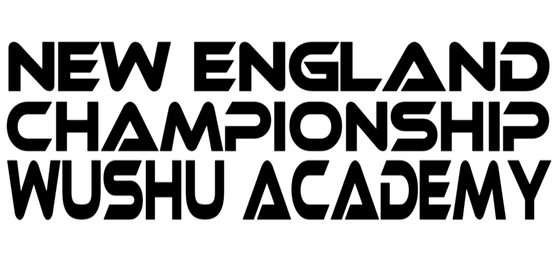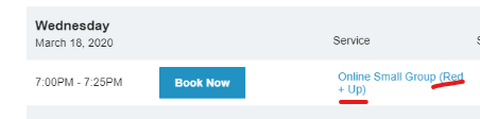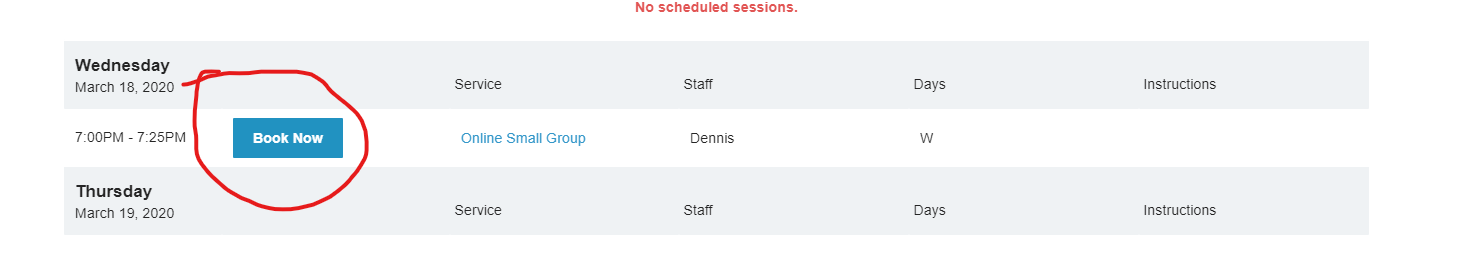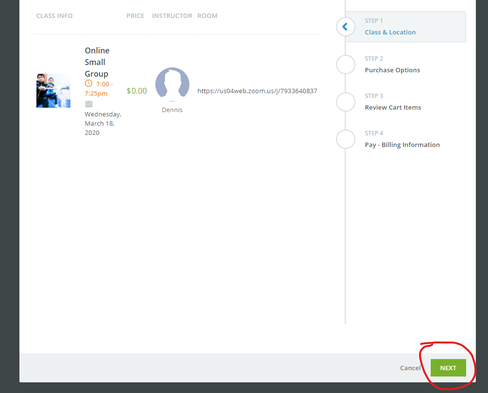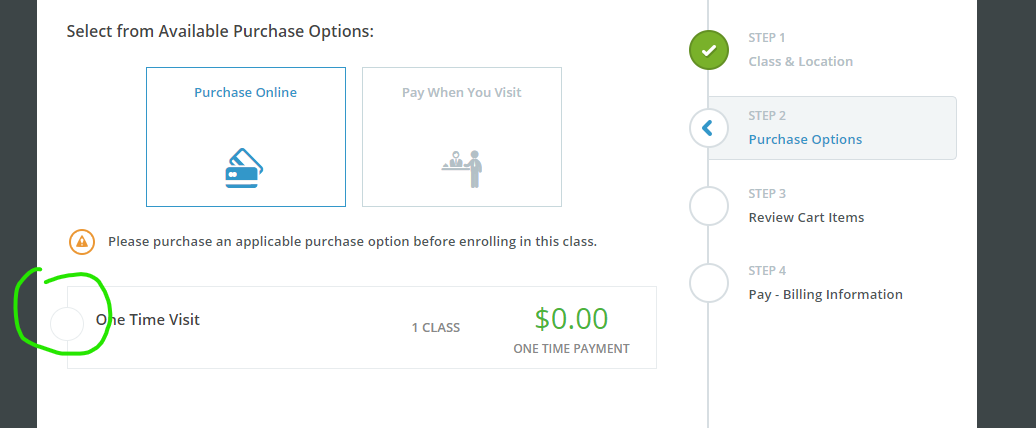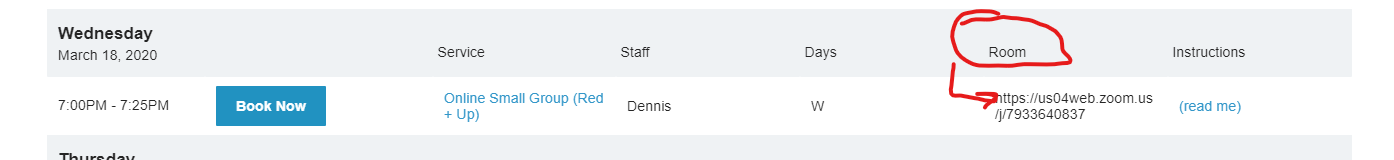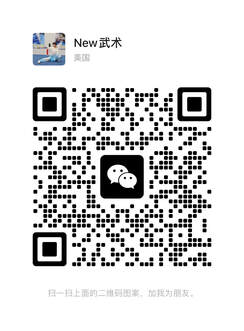Online Small Group
Online small group session will be 25 minute sessions, with up to 10 students and one coach. Purple sash (limited to 5). Spots are LIMITED.
Two steps needed to book a session. Session are at no additional charge for all current academy students, including performance and competition team students.
1. Download ZOOM client onto your computer (you can also download the App on your mobile/tablet device). Click this link: HERE
2. Book via the calendar below. see instructions below. Please only book up to 2 classes per week.
If you have forgotten your account information, feel free to contact us or reset it by clicking LOGIN via the menu bar at the top of the page.
Two steps needed to book a session. Session are at no additional charge for all current academy students, including performance and competition team students.
1. Download ZOOM client onto your computer (you can also download the App on your mobile/tablet device). Click this link: HERE
2. Book via the calendar below. see instructions below. Please only book up to 2 classes per week.
If you have forgotten your account information, feel free to contact us or reset it by clicking LOGIN via the menu bar at the top of the page.
How to Sign Up:
1. View calendar at the very bottom of page for available online sessions. Please pay attention to the level of the class.
1. View calendar at the very bottom of page for available online sessions. Please pay attention to the level of the class.
Please book only TWO classes per week. If there is still capacity the morning before a class starts, feel free to proceed in booking the class.
2. Click BOOK NOW.
3. Click NEXT
Please book only TWO classes per week. If there is still capacity the morning before class, feel free to proceed in booking the class.
4. Select One Time Visit.
5. Click Complete.
6. Congratulations you are booked!
Please book only TWO classes per week. If there is still capacity the morning before a class starts, feel free to proceed in booking the class.
Book Here
You may need to enable browser cookies to view.
How to prepare for the online lesson:
1. 10 minutes before your scheduled time, please return to this site and click on the link provided under Room (see below).
2. You should also get an email notification 1 hour before the start of your session with the link.
3. Please DO NOT join the session until 10 minutes before your session. Joining early could interfere with a previous session.
4. We strongly suggest using a PC/Mac and connecting it to a TV for best results. If you need help with set up, contact us.
1. 10 minutes before your scheduled time, please return to this site and click on the link provided under Room (see below).
2. You should also get an email notification 1 hour before the start of your session with the link.
3. Please DO NOT join the session until 10 minutes before your session. Joining early could interfere with a previous session.
4. We strongly suggest using a PC/Mac and connecting it to a TV for best results. If you need help with set up, contact us.